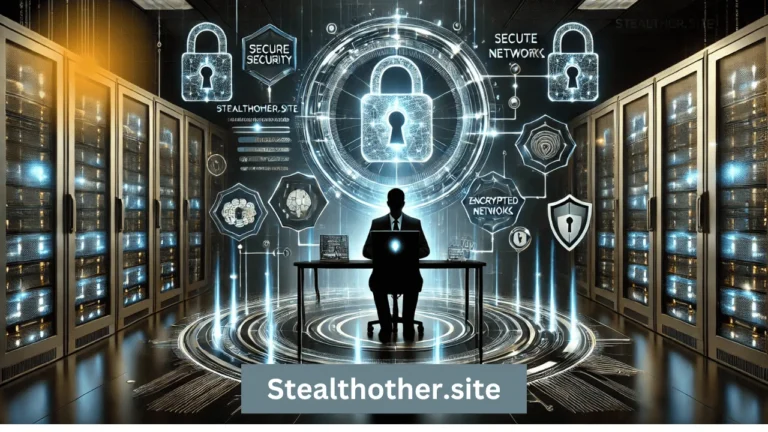Flixier: Effortless Video Editing in the Cloud

Introduction
Quick, efficient, and high-quality video editing tools are in high demand in today’s fast-paced digital environment. Anyone who creates content does marketing, or even just edits videos on the side needs a dependable platform that is fast and flexible. Then along came Flixier, a revolutionary cloud-based video editing application. This tool is rapidly becoming the preferred option for users of all skill levels due to its user-friendly interface, extremely fast processing speeds, and real-time collaborative features.
What is Flixier and Who is it For?
A revolutionary cloud-based video editing tool, Flixier streamlines and simplifies the editing process without sacrificing quality. Whether you’re just starting as a YouTuber, are an established filmmaker, or are a member of a remote team, this platform has capabilities that will meet your needs. It is a web-based video editor that eliminates the need for specialized technology and storage space, enabling users to create professional-quality videos right in their web browser.
Who is Flixier for?
Content Creators
Video creators, vloggers, and social media influencers in need of a dependable, user-friendly platform to produce captivating content would benefit greatly from this.
Marketing Teams
To create high-quality films for ads, social media postings, and promotional materials, digital marketers and content developers within organizations can utilize this tool.
Educators and Student
Teachers and students alike will find Flixier’s intuitive design and built-in tools for collaboration to be invaluable for making educational videos or completing group projects.
Remote Teams
For distributed teams operating in different places, Flixier’s real-time collaboration is a must-have feature.
Flixier’s Standout Features
Cloud-Powered Video Editing
Users of Flixier are spared the trouble of installing software on their PCs because the service runs fully in the cloud. All of your creations are saved online and can be accessed from any device with an internet connection thanks to its browser-based functionality, which makes it highly easy.
Browser-Based Convenience
Thanks to Flixier’s browser-based design, users don’t have to worry about storage space or high-performance machine requirements to begin editing right away. Assuming a constant internet connection, the platform runs without a hitch on any device, be it a budget laptop or a top-tier desktop. When compared to more conventional video editing platforms, its ease of use is a major selling point.
Speed and Performance
Fast video export is one of the most praised aspects of Flixier. Rendering and exporting videos, particularly those with high definition, maybe a real pain when using traditional video editing software. But if you need your files exported quickly, It is the way to go because its speeds are up to ten times faster than those of its rivals.
Real-Time Collaboration
Flixier enables smooth real-time collaboration, an essential feature for remote content makers or scattered teams. Everyone on the team may work on the video at the same time, giving and receiving comments and suggestions as they go. Improving workflow efficiency, this feature decreases back-and-forth communication.
Integration with Cloud Storage
The cloud-based nature of Flixier goes beyond just video editing; it also seamlessly connects with well-known cloud storage providers like Dropbox, Google Drive, and OneDrive. With this, importing video, storing projects, and managing files is a breeze, and your device’s storage space won’t get cluttered.
Google Drive Integration
The tight interaction between Flixier and Google Drive is a major selling factor. Teams that already use Google Workspace for collaboration will appreciate the ability to import and export video files directly from Google Drive.
Other Cloud Storage Services
Your films will be securely stored and readily available with Flixier because it interfaces with Google Drive, Dropbox, and OneDrive. With so many possibilities for cloud storage, customers have a greater say over their data’s location and can more easily move huge video files across devices.
User-Friendly Interface and Tools
Flixier is great for both novices and experts thanks to its user-friendly design and extensive feature set. Among other things, the platform’s user-friendly features make it easy to add subtitles, transitions, and visual effects.
Adding Subtitles and Captions
Subtitling your films is a must for both accessibility and engagement, and Flixier makes it easy to do just that. Simple text input, timing, and appearance customization options are available in the subtitle editor.
Visual Effects and Transitions
To give your films more life, Flixier provides a large library of transitions and visual effects. These tools can help you add professional production value to your content, whether you’re working with simple fade-ins or more complicated animations.
Drag-and-Drop Functionality
The drag-and-drop feature in Flixier makes it very simple to upload, organize, and cut footage, even for individuals who aren’t familiar with video editing. The program is incredibly user-friendly, so even someone without any experience can make videos that appear professional.
How Flixier Stands Out Against Traditional Video Editing Software
Users relying on cloud-based apps often worry about how well they work with decreased internet speeds. One thing that makes Flixier stand out is how well it performs in low-bandwidth settings. Its cutting-edge cloud architecture allows it to efficiently edit videos while consuming very little data without sacrificing quality.
Adaptive Cloud Technology
Users with poorer internet connections won’t be disadvantaged when editing with Flixier because its cloud-powered technology adapts automatically to their connection speed. This tool is now available to more people thanks to this functionality, which takes away one of the main obstacles to online video editing.
Performance on Low-End Devices
A powerful machine with enough RAM and processing power is needed for traditional video editing applications. Those who own older or less powerful devices no longer have to worry about their computer’s limits when they use this tool to create professional-grade videos.
Subscription Plans and Pricing Comparison
From a free edition with limited features to premium subscription tiers, the tool has a price plan to fit every user’s budget.
Free Version Features
The free edition of Flixier offers a plethora of capabilities, such as cloud storage, basic video editing tools, and the option to export videos. Nevertheless, the premium subscription plans offer access to certain advanced capabilities, such as longer video exports or extra cloud storage.
Flixier’s Subscription Tiers
Flixier provides a variety of paid subscription plans for those who want access to extra services. Extended export durations, improved video quality, and expanded storage capacity are among these. Whether you’re a solo artist or a big corporation, Its customisable plans let you pay for just what you use.
Comparison with Competitors
You won’t find better deals on online video editing platforms than Flixier. It is a formidable competitor despite the availability of less expensive alternatives thanks to its lightning-fast rendering times, real-time collaboration, and cloud integration.
Flixier’s Competitive Edge in Video Editing
Flixier is great at facilitating teamwork, which is crucial in the modern era of distance work. Multiple users can work on the same project at the same time in it, unlike in traditional applications where collaborators need to take turns editing.
Instant Feedback and Communication
Members of the team can provide immediate feedback by posting comments and recommendations on the timeline. A more streamlined process is the result of teams being able to communicate in real time, which keeps everyone on the same page and cuts down on waiting for modifications.
Multiple User Roles
To prevent unauthorized individuals from making updates while allowing others to evaluate or remark, Flixier allows users to assign different roles to team members. When more people are working on a project and everyone needs to sign off on the content, this capability really comes in handy.
Cross-Device Collaboration
Users can collaborate on this tool from any device, be it a PC, Mac, or tablet, thanks to the browser-based nature of the app. To keep productivity high in a world where team members may be using multiple devices or systems, cross-platform adaptability is essential.
Flixier’s High-Speed Rendering
A standout feature of this tool is its ability to export videos quickly. It uses the cloud’s computing capacity to drastically decrease processing times, in contrast to conventional editing applications that might take hours to render big files.
Ultra-Fast Rendering
When compared to desktop-based software, Flixier’s rendering rates are light years ahead thanks to its cloud architecture. Video rendering and exporting now takes a fraction of the time it used to, which is great news for makers on a tight schedule.
Batch Exports
Faster video production is possible with Its batch exporting feature, which is useful for users juggling numerous projects at once. To save time and streamline workflow, users can queue up to multiple films to export simultaneously.
Efficient High-Resolution Exports
Flixier keeps its efficiency even while dealing with high-resolution videos, guaranteeing that projects may be exported without sacrificing quality. For projects using 4K or longer film, this is a great asset.
Conclusion
.If you want to make professional-quality videos fast and easy, Flixier is what you need. It’s more than simply a video editor. With its cloud-based system, you may access it from any device. Plus, teams will love its real-time collaboration features. The tool is a leading contender in the online video editing field thanks to its straightforward design and powerful features, which make video editing a snap for both beginners and professionals.
Must Visit: Ztec100.com: A Comprehensive Guide to Technology and Innovation
Frequently Asked Questions
Is Flixier Good for Professional Video Editing?
Yes, Flixier is designed to meet the needs of both professionals and beginners. Its high-speed rendering, real-time collaboration, and cloud-based storage integration make it a powerful tool for professional video editors who need efficiency and flexibility.
Can Flixier Work with Slow Internet Connections?
Flixier is optimized to work with slower internet connections by utilizing adaptive cloud technology. This ensures that users with less-than-ideal internet speeds can still edit videos without interruptions.
What are the Best Features of Flixier?
Some of Flixier’s standout features include its ultra-fast export speed, real-time collaboration, cloud storage integration, and user-friendly interface. These features make video editing quicker, more efficient, and accessible for all users.
How to Collaborate on Video Projects with Flixier?
Flixier’s real-time collaboration feature allows multiple users to edit the same video project simultaneously, making it perfect for remote teams or content creators working together from different locations.

Nancy Albret is a dynamic blogger for Magzinely.com, exploring a variety of subjects from technological innovations to cultural perspectives. Her writing sheds light on how modern living intertwines with enduring traditions and the newest developments in technology for efficiency and sustainability.